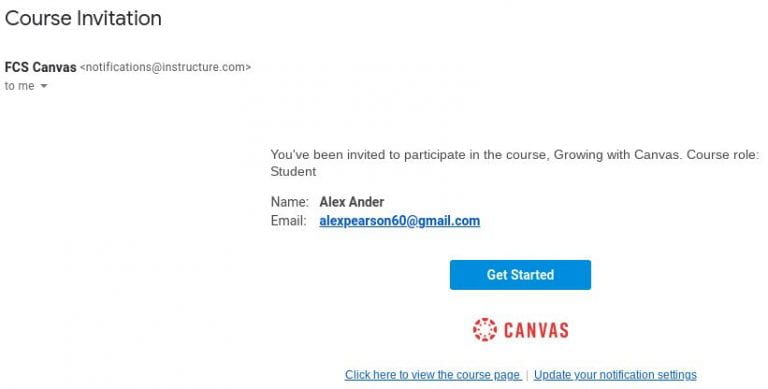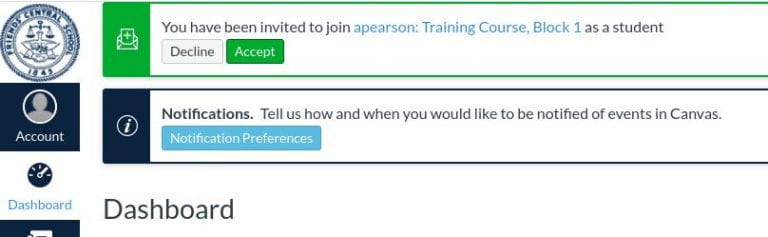All Middle and Upper School students and teachers should have accounts in Canvas and teachers can add them to courses manually.
The invited students receive this email:
And when they log into Canvas they see a notification of their invitation:
All Middle and Upper School students and teachers should have accounts in Canvas and teachers can add them to courses manually.
The invited students receive this email:
And when they log into Canvas they see a notification of their invitation:
Learn how to see a different semester in your Canvas gradebook.
I have come across two amazing examples of digital humanities in which traditional content, in particular Hamlet and the Canterbury Tales -can’t get more traditional than that- is shared via