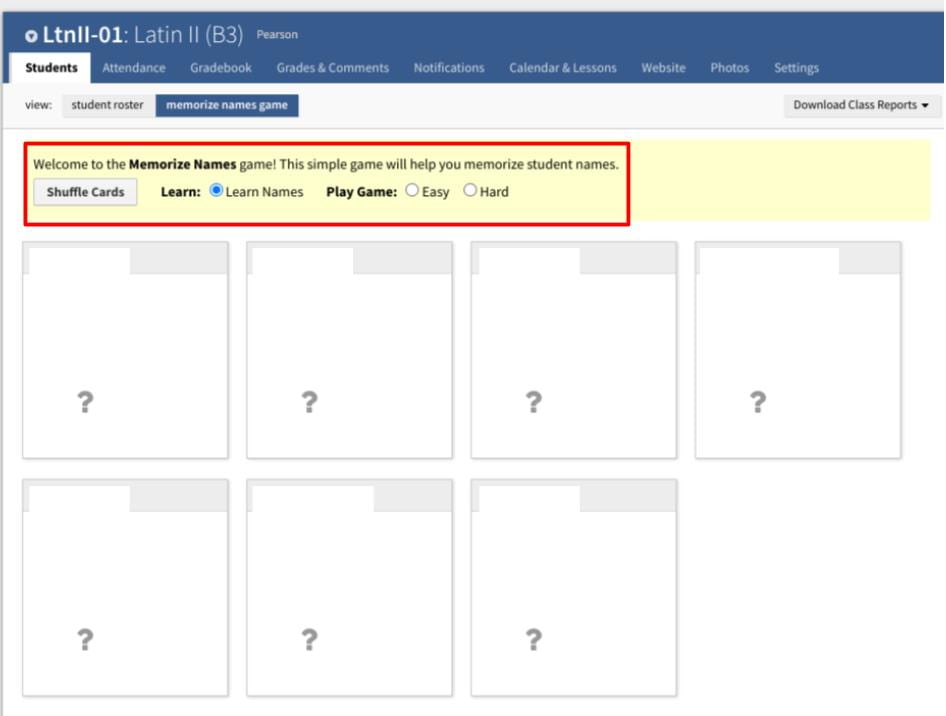Veracross has a great “Name Game” feature to help you learn your students names! This is especially important for those of us teaching virtually. Instructions are below, but please note that student’s names and faces are blocked out for privacy purposes.
On your Veracross homepage, click gradebook under a course.
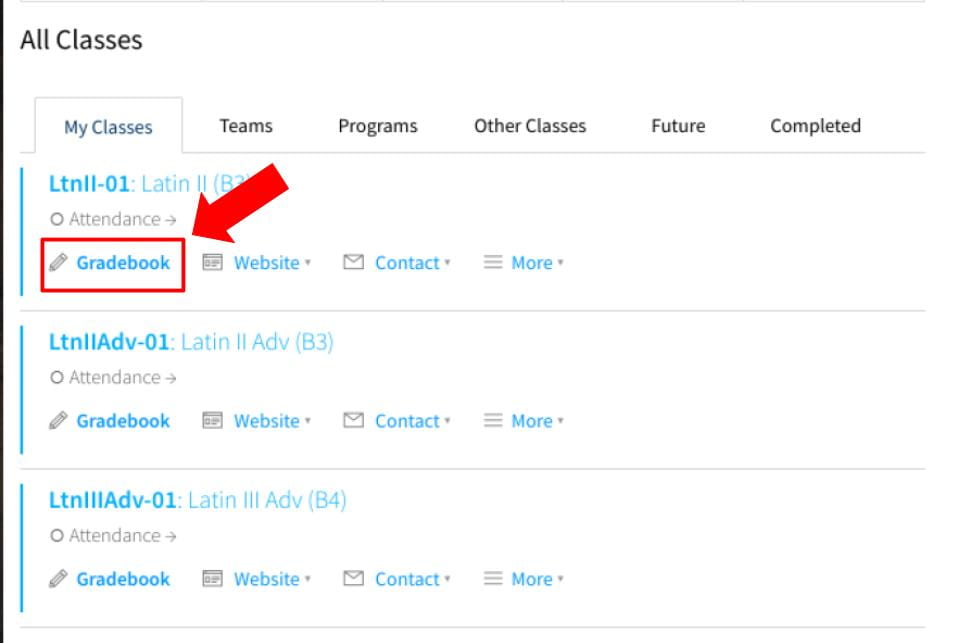
Then click the Students tab.
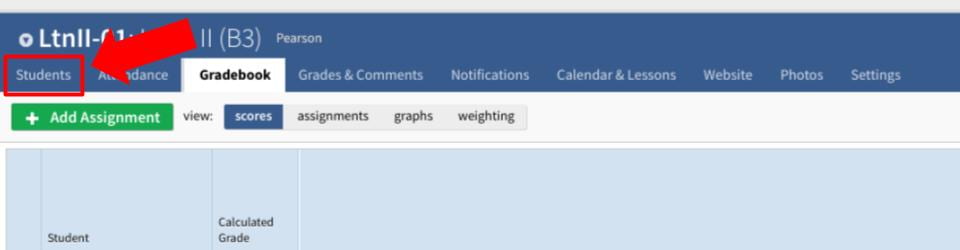
Next, click Memorize Name Game.

You will now have the ability to “Learn Names” and see photos of your students! You can also test yourself in an easy or hard mode.