Friends,
I do not use the announcements feature very often and thus I did not know/ notice that announcements from last year will still populate a course your recopied from last year. The problems arises because, unlike assignments, announcements are published as soon as you create them.
I have three suggestions on how to fix this. Do only one of them.
1. In hindsight, I should have advised that when you recopied last year’s course to not import announcements. So one way to fix this announcements problems is to delete virtually everything you copied from last year’s course- except for the first few things you’ve added for this year- or indeed delete everything. Then recopy the course- but this time- instead of clicking “all content” click “select specific content”. And copy everything but the announcements. You can always pull them in one by one later.

or
2. Go into each announcement and delete.
or
3. This may work for some announcements you plan to send in the near future.
- Go to Announcements.
- Click the title of an announcement.
- Click Edit.
- Make text changes as needed.
- Change the posting date if you want to send an announcement at a future date.
- Click the Delay posting checkbox
- Choose a Post At date and time in the future.
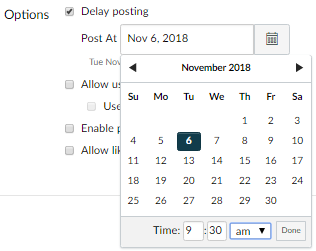
- Save.
-Alex McDonnell