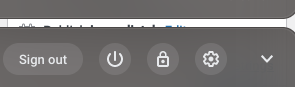Your Chromebook still has a settings menu that allows you to tweak all sorts of things including looking for updates, changing user account settings, adjusting accessibility settings and more
To access it go to the bottom right-hand corner of your display, then click on the status area, and select the cog icon to bring up the settings page.
You can also access the settings with shortcuts as well. Rather than clicking around just press ALT+SHIFT+S.