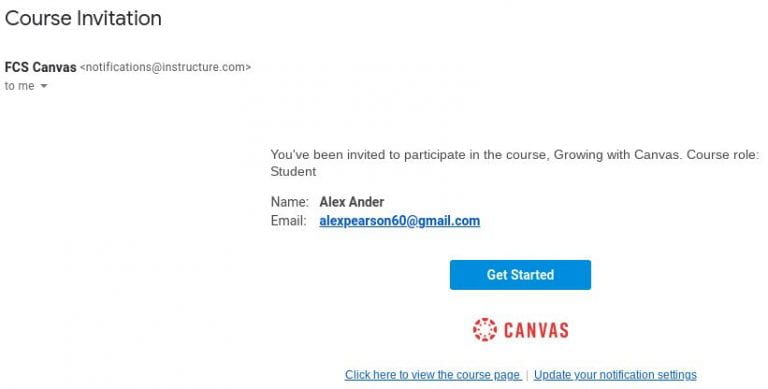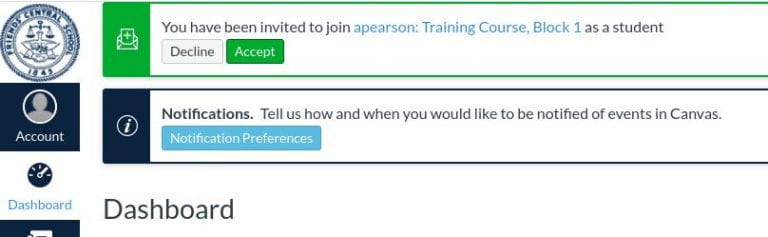All Middle and Upper School students and teachers should have accounts in Canvas and teachers can add them to courses manually.
The invited students receive this email:
And when they log into Canvas they see a notification of their invitation:
All Middle and Upper School students and teachers should have accounts in Canvas and teachers can add them to courses manually.
The invited students receive this email:
And when they log into Canvas they see a notification of their invitation:
Sign into Zoom.us Go to Meetings – Personal Room Click the Start Button Here is a video walkthough!
There is no excerpt because this is a protected post.
More Growing with Canvas: For teachers who need to record classes and post to Canvas, here is how to find the link to the recording using the Cloud. Go to